To Download and Save YouTube Videos To Computer from youtube.com is now very easy.
Solution for download any video from YouTube and save as MP4 or FLV Format to your computer, you can choose save as MP4 if you want video in HQ.
Follow the steps to Save or Download YouTube Video in your PC:
1. Open the youtub video you want to download, now in address bar add the prefix PWN before the term youtube within url shown as below.
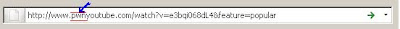
2. Press Go in Browser now and you will find one page where you can choose your format for saving the video as FLV or MP4 shown as under.
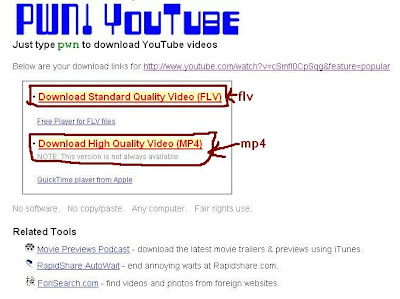
Put your comments on this post. looking for your feedback.
Solution for download any video from YouTube and save as MP4 or FLV Format to your computer, you can choose save as MP4 if you want video in HQ.
Follow the steps to Save or Download YouTube Video in your PC:
1. Open the youtub video you want to download, now in address bar add the prefix PWN before the term youtube within url shown as below.
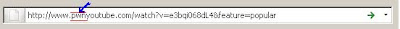
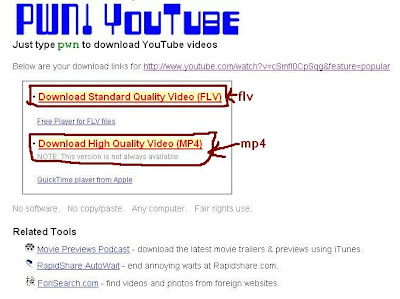
Put your comments on this post. looking for your feedback.




0 comments:
Post a Comment